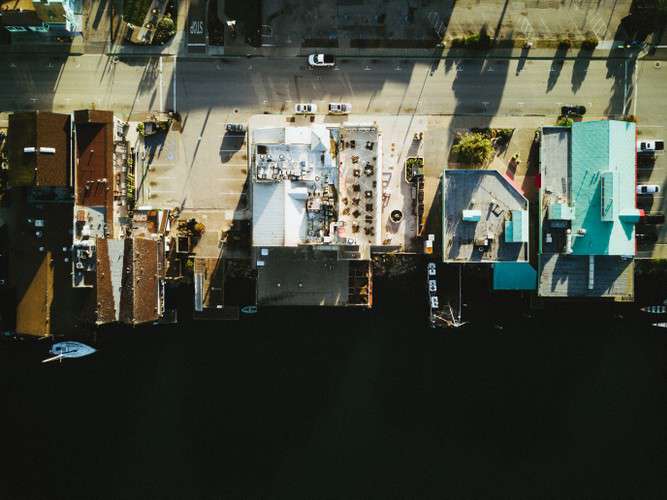AirPods Max, the latest addition to Apple's lineup of wireless headphones, offers a seamless and immersive audio experience. In this guide, we will explore the various methods to connect your AirPods Max to your devices. Whether you own an iPhone, iPad, Mac, or even a non-Apple device, we've got you covered. So, let's dive in and discover how to connect your AirPods Max for an unmatched audio journey.
Pairing with iPhone and iPad
Connecting your AirPods Max to an iPhone or iPad is a straightforward process. Start by turning on your AirPods Max and ensure that Bluetooth is enabled on your device. Open the case of your AirPods Max and bring it close to your iPhone or iPad. A prompt will appear on your device asking you to connect to your AirPods Max. Tap "Connect" and you're good to go. Once connected, your device will remember the AirPods Max and automatically connect to them when they're in close range.
Pairing with Mac
To connect your AirPods Max to your Mac, navigate to the "Apple" menu and select "System Preferences." Click on "Bluetooth" and enable it if it's not already on. Open the case of your AirPods Max and press and hold the noise control button on the headphone. You should see the AirPods Max appear in the list of available devices on your Mac. Click "Connect" and your AirPods Max will be successfully paired with your Mac.
Connecting to Non-Apple Devices

Although designed primarily for Apple devices, it is still possible to connect your AirPods Max to non-Apple devices via Bluetooth. Put your AirPods Max in pairing mode by pressing and holding the noise control button until the LED indicator light on the right ear cup starts flashing white. On your non-Apple device, go to the Bluetooth settings and search for available devices. Select your AirPods Max from the list, and the devices will pair. Enjoy your AirPods Max even if you're not in the Apple ecosystem.
In conclusion, connecting your AirPods Max is a simple and hassle-free process. Whether you own an iPhone, iPad, Mac, or even a non-Apple device, you can experience the exceptional sound quality and convenience offered by these premium headphones. Just follow the above steps, and you'll be on your way to enjoying an immersive audio experience with your AirPods Max. So, go ahead and connect to your devices and indulge in the world of flawless wireless audio.